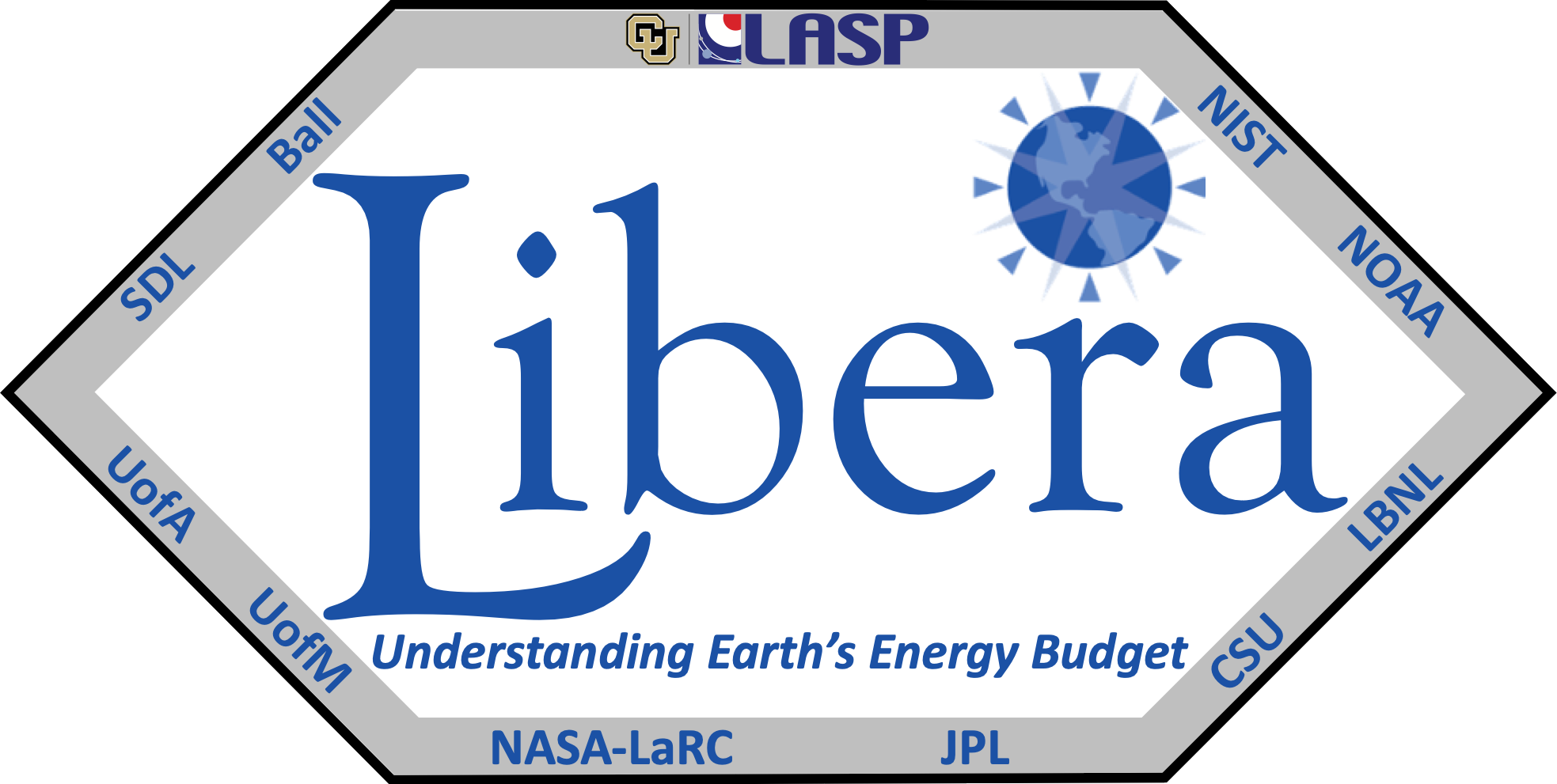Setting Up a Development Environment#
Managing Multiple Base Python Versions#
In order to develop with multiple different versions of Python and create virtual environments associated with different versions of Python, you will need multiple base Python interpreters. There are several ways to manage this including Conda, PyEnv, and building Python from source. We recommended using Conda and outline the steps below for using Conda to manage multiple base Python installations.
Install miniconda according to the official documentation. If you already have miniconda or anaconda installed, you can skip this step.
Optionally run
conda config --set auto_activate_base falseto add a configuration to your.condarcfile to disable auto-activation of thebaseconda environment on shell startup.Create a conda environment with your preferred version of python:
conda create -n conda-python3.11 python=3.11Note: Name this environment with a convention that makes sense to you for a base interpreter. Do not delete this conda environment! Deleting it will break all subsequent virtual environments based on it.
The Python interpreter provided by your new conda environment is a full base interpreter and you can use it to create virtual environments. You can find the full path to the base interpreter by running something similar to the following (run
conda env listto see why this works):PATH_TO_PYTHON=$(conda env list | grep "conda-python3.11" | awk '{print $2}')/bin/python $PATH_TO_PYTHON -m venv path/to/new/venv
Installing Poetry#
Poetry is a command line tool that helps manage a python development environment, including package management, virtual environment management, and package building.
Poetry official installation instructions can be found here: https://python-poetry.org/docs/#installation. We recommend using the installation script provided by poetry not using pipx.
To ensure that Poetry is always available and in the PATH
it is recommended to install Poetry with your pre-installed system python interpreter rather than as a package in a
conda environment or in a virtual environment. The specific version of python with which you install Poetry
is inconsequential (as long as it is currently supported by Poetry). If your system python is not supported by Poetry,
you can install Poetry in your conda base environment. Just remember that Poetry will only be available when that
environment is activated. Things can get a bit confusing when you have a conda environment active and a derived
virtual environment activated on top of it.
Once poetry is installed, check that it works by running poetry --version. You should get something like
Poetry version 2.1.0
Installing Poetry with System Python#
Ensure that all your virtual environments and conda environments are deactivated and that which python3 refers to your
system python interpreter (usually /usr/bin/python3).
curl -sSL https://install.python-poetry.org | python3 -
Configuring Poetry#
We recommend creating your own virtual environments in locations of your choosing (common to create them in the
project directory, as venv or .venv).
Setting Up Development Virtual Environment(s)#
Poetry will
dynamically detect the presence of an activated virtual environment and use that if present. If none is present,
Poetry will automatically create one for you in your user cache location
(e.g. on mac in ~/Library/Caches/pypoetry/virtualenvs). This can be confusing so we recommend creating your venv
and letting poetry use it when activated.
Deactivate all Conda environments and virtual environments
Activate the conda environment you wish to use for your base python interpreter (e.g.
conda activate conda-python3.11)Create a virtual environment anywhere you wish.
python -m venv path/to/venv.Activate newly created venv:
source path/to/venv/bin/activate[Recommended]: Configure your IDE to recognize the correct poetry-managed virtual environment for the version you wish to develop with.
Run
poetry env infoand verify that Poetry is recognizing your virtual environment properly:Virtualenv Python: 3.9.9 Implementation: CPython Path: /Users/myuser/path/to/libera_utils/venv Valid: True
Changing Python Versions#
It is common to recreate your virtual environment on a regular basis in order to use different python versions.
You can do this by making sure that python points to the base interpreter you wish to use (e.g. 3.12) and
going through the steps above to create a new venv (you can name it differently) and activating it for poetry to use.
Installing Dependencies#
Run
poetry lock && poetry installin the same directory as thepyproject.tomlfile. You should see poetry solving the dependency tree and then installing dependencies. This also installs dev group dependencies, as specified inpyproject.toml. Lastly you should see it installing the local package.To install optional “extra” dependencies (aka optional dependencies), run
poetry install -E extra_name1 -E extra_name2. These extra dependencies are specified inpyproject.tomlunder[tool.poetry.extras]. Note that any subsequentpoetry installcommand without--extraswill implicitly uninstall any previously installed extras.To install dependency “groups”, which may or may not be optional, use the
--withand--withoutflags for Poetry. e.g.poetry install --with docgenwill install the dependencies for the optional group “docgen”.Verify that the
libera_utilspackage was installed correctly by runninglibera-utils --version. This runs thelibera-utilscommand line utility that is included in the package. This can also be run withpoetry run libera-utils --version.Set up
pre-commitby runningpre-commit install. This installs the standard git hooks that we use to prevent mistakes before they are committed. Configuration for pre-commit can be found in.pre-commit-config.yaml.Next, go run the tests.