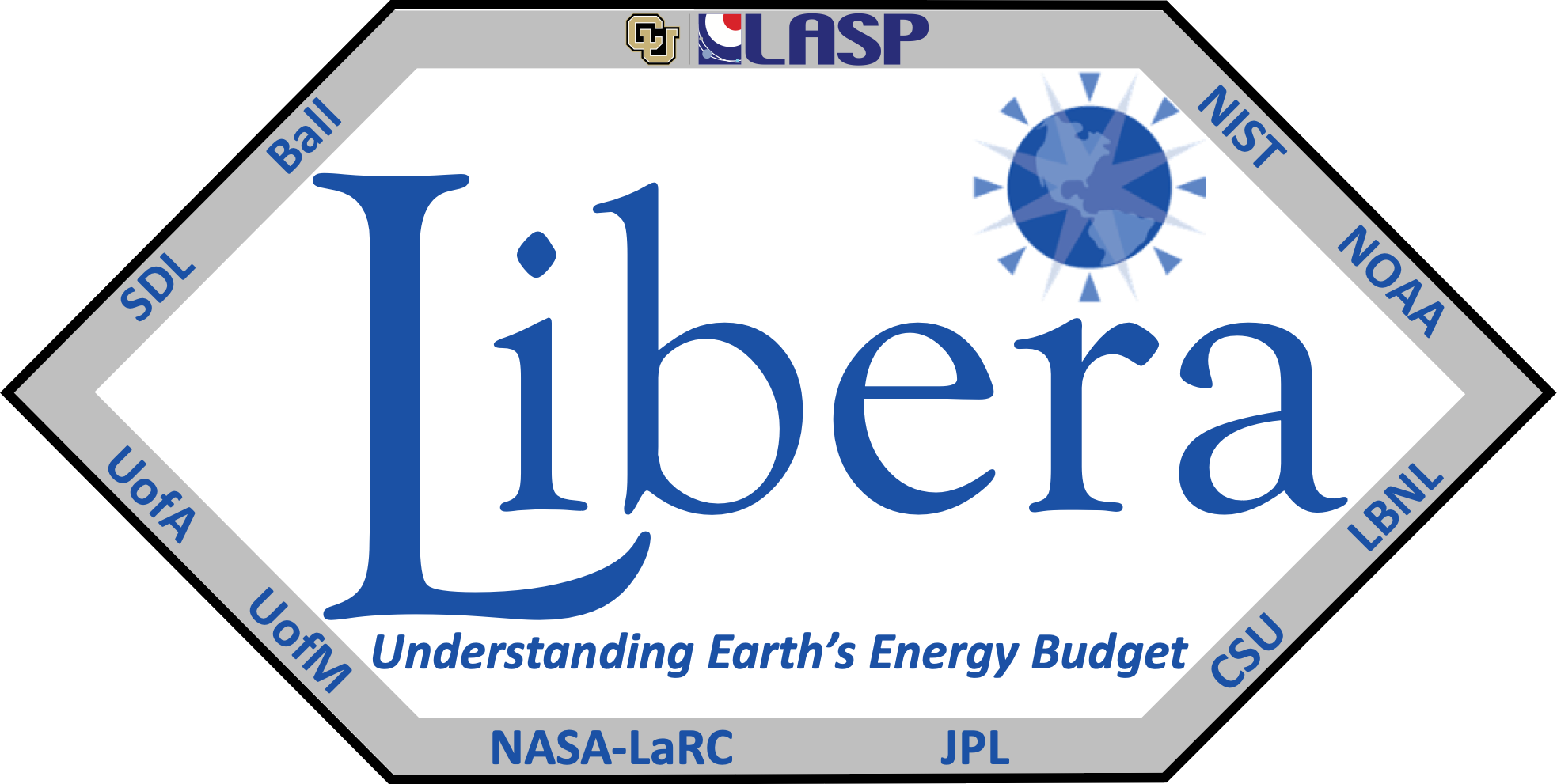Making and Using Manifest Files#
All science algorithms that run on the Libera Science Data Center system need capabilities for dealing with Manifest Files. Specifics on the usage of manifest files can be found in the Manifest API documentation here
The Manifest class is designed to handle reading, writing, and interacting with manifest files during
processing. It performs such tasks as validating manifest file structure and naming conventions as well as storing
the manifest contents as easily accessible python objects and providing helper methods for common tasks related
to manifest file handling.
from libera_utils.io.manifest import Manifest
# Manifest filenames are passed into your Docker image CLI as its only argument
input_manifest = Manifest.from_file("s3://some-dropbox/LIBERA_INPUT_MANIFEST_20270102T122233.json")
# Read from manifest file to do processing
# Create an output manifest named according to the input manifest (timestamp matches for traceability)
output_manifest = Manifest.output_manifest_from_input_manifest(input_manifest)
# Add files. This will raise a credentials error because it tries to checksum the file but can't access S3
# without credentials provided (your Docker images will have proper credentials attached).
output_manifest.add_files(
"s3://some-dropbox/LIBERA_L2_CLOUD-FRACTION_V1-2-3_20270102T112233_20270102T122233_R27002112233.nc"
)
# Automatically generates a proper output manifest filename and writes it to the path specified,
# usually this path is retrieved from the environment, like `os.environ["PROCESSING_DROPBOX"]`.
output_manifest.write("s3://some-dropbox/")