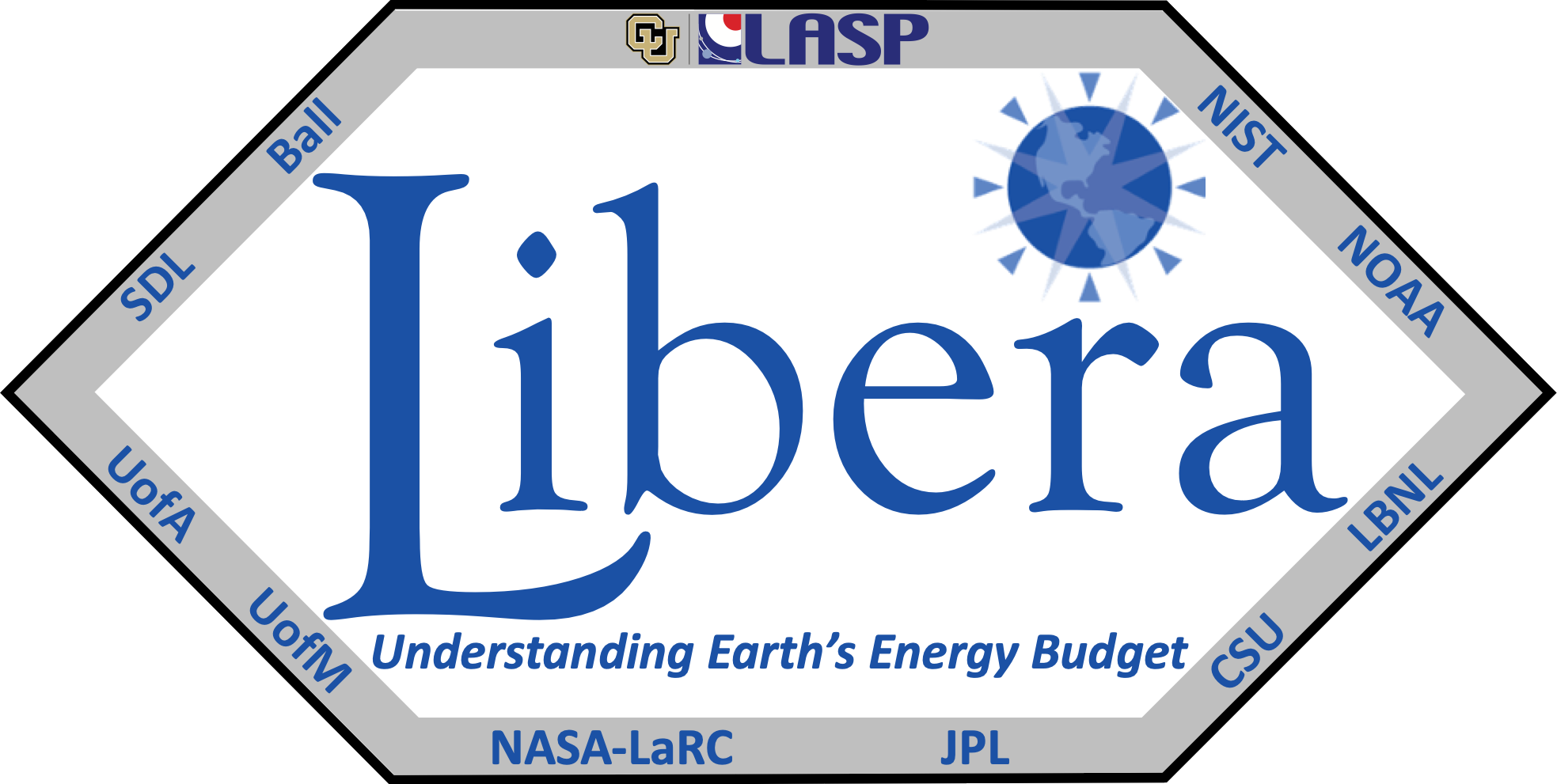Logging#
High quality logging is an important part of operational processing and the Libera SDC Team has made logging setup as painless as possible, while also offering a high degree of configuration for processing algorithms. See below for a general discussion of logging principles followed by some example use cases.
See the libera_utils.logutil API documentation here
Logging vs. print#
Printing is a valid way to log from your code. However, it is limited in a few major ways:
You get no logging information from library code you have pulled in as dependencies.
There is no easy way to automate adding context to print statements such as current function, line, module, etc.
Formatting is only a convention with print calls, which makes log analysis and monitoring difficult.
There is no easy way to control the verbosity of your print statements.
You can only send messages to the console (stdout/stderr).
When using the Libera Utils logging module, you get:
Fine-grained information from all the libraries you are using.
Configurable standard context added to logs such as time, severity level, module, line number, function name, etc.
Consistent formatting to make logs easily searchable.
Ability to easily turn logging on/off from one place in the code.
Send log messages to multiple configurable destinations (console, file, etc).
See examples of these use cases in the code examples throughout this page.
Logging Levels in Python#
DEBUG - Detailed information, typically of interest only when diagnosing problems.
INFO - Confirmation that things are working as expected.
WARNING - An indication that something unexpected happened, or indicative of some problem in the near future (e.g. ‘disk space low’). The software is still working as expected.
ERROR - Due to a more serious problem, the software has not been able to perform some function.
CRITICAL - A serious error, indicating that the program itself may be unable to continue running.
Setting Up Logging in Applications#
The libera_utils.logutil module provides utilities for configuring logging easily for file-based, stream
(stdout/stderr), and custom AWS CloudWatch logging.
Simplest Logging Setup#
This example allows all messages through to the console at the specified level. This does not filter out DEBUG logs from verbose libraries.
"""Simplest logging setup"""
import logging
from datetime import datetime, timezone
import boto3
from botocore.exceptions import NoCredentialsError
from libera_utils.logutil import configure_task_logging
logger = logging.getLogger(__name__)
if __name__ == "__main__":
task_id = f'processing-task-{datetime.now(tz=timezone.utc).strftime("%Y-%m-%dT%H:%M:%S")}'
configure_task_logging(task_id, console_log_level="DEBUG")
logger.debug("test debug message")
try:
# The following will demonstrate why we might want to filter out debug messages
buckets = boto3.client('s3').list_buckets()
logger.info(buckets)
except NoCredentialsError:
logger.error("No credentials found")
produces
2024-04-23 07:54:37,523 INFO [libera_utils.logutil:logutil.py:257 in configure_task_logging()]: Console logging configured at level DEBUG.
2024-04-23 07:54:37,523 DEBUG [__main__:scratch_11.py:15 in <module>()]: test debug message
2024-04-23 07:54:37,523 DEBUG [botocore.hooks:hooks.py:482 in _alias_event_name()]: Changing event name from creating-client-class.iot-data to creating-client-class.iot-data-plane
2024-04-23 07:54:37,524 DEBUG [botocore.hooks:hooks.py:482 in _alias_event_name()]: Changing event name from before-call.apigateway to before-call.api-gateway
2024-04-23 07:54:37,524 DEBUG [botocore.hooks:hooks.py:482 in _alias_event_name()]: Changing event name from request-created.machinelearning.Predict to request-created.machine-learning.Predict
2024-04-23 07:54:37,524 DEBUG [botocore.hooks:hooks.py:482 in _alias_event_name()]: Changing event name from before-parameter-build.autoscaling.CreateLaunchConfiguration to before-parameter-build.auto-scaling.CreateLaunchConfiguration
2024-04-23 07:54:37,525 DEBUG [botocore.hooks:hooks.py:482 in _alias_event_name()]: Changing event name from before-parameter-build.route53 to before-parameter-build.route-53
2024-04-23 07:54:37,525 DEBUG [botocore.hooks:hooks.py:482 in _alias_event_name()]: Changing event name from request-created.cloudsearchdomain.Search to request-created.cloudsearch-domain.Search
2024-04-23 07:54:37,525 DEBUG [botocore.hooks:hooks.py:482 in _alias_event_name()]: Changing event name from docs.*.autoscaling.CreateLaunchConfiguration.complete-section to docs.*.auto-scaling.CreateLaunchConfiguration.complete-section
2024-04-23 07:54:37,526 DEBUG [botocore.hooks:hooks.py:482 in _alias_event_name()]: Changing event name from before-parameter-build.logs.CreateExportTask to before-parameter-build.cloudwatch-logs.CreateExportTask
2024-04-23 07:54:37,526 DEBUG [botocore.hooks:hooks.py:482 in _alias_event_name()]: Changing event name from docs.*.logs.CreateExportTask.complete-section to docs.*.cloudwatch-logs.CreateExportTask.complete-section
2024-04-23 07:54:37,526 DEBUG [botocore.hooks:hooks.py:482 in _alias_event_name()]: Changing event name from before-parameter-build.cloudsearchdomain.Search to before-parameter-build.cloudsearch-domain.Search
2024-04-23 07:54:37,526 DEBUG [botocore.hooks:hooks.py:482 in _alias_event_name()]: Changing event name from docs.*.cloudsearchdomain.Search.complete-section to docs.*.cloudsearch-domain.Search.complete-section
...and much much more
Notice the huge volume of DEBUG messages originating from loggers in the botocore package.
Filtered Logging Setup#
Now we want to alter the code above to take advantage of the ability to reduce the amount of DEBUG spam from libraries
that we are not interested in. Note the use of __main__ in the limit_debug_loggers tuple. This allows debug messages
that originate at the level of a runnable python script that is wrapped in the standard if __name__=="__main__" guard.
"""Simplest logging setup"""
import logging
from datetime import datetime, timezone
import boto3
from botocore.exceptions import NoCredentialsError
from libera_utils.logutil import configure_task_logging
logger = logging.getLogger(__name__)
if __name__ == "__main__":
task_id = f'processing-task-{datetime.now(tz=timezone.utc).strftime("%Y-%m-%dT%H:%M:%S")}'
configure_task_logging(task_id, limit_debug_loggers=("__main__", "libera_utils"), console_log_level="DEBUG")
logger.debug("test debug message")
try:
# The following will demonstrate why we might want to filter out debug messages
buckets = boto3.client('s3').list_buckets()
logger.info(buckets)
except NoCredentialsError:
logger.error("No credentials found")
produces
2024-04-23 07:52:56,009 INFO [libera_utils.logutil:logutil.py:257 in configure_task_logging()]: Console logging configured at level DEBUG.
2024-04-23 07:52:56,009 DEBUG [__main__:scratch_11.py:15 in <module>()]: test debug message
2024-04-23 07:52:56,186 ERROR [__main__:scratch_11.py:22 in <module>()]: No credentials found
Contrived Runnable Example#
This illustrates how the limit_debug_loggers kwarg works for preventing other libraries from logging at DEBUG level
while still allowing DEBUG messages from libraries you care about.
"""Logging setup contrived example"""
from datetime import datetime, timezone
import logging
from libera_utils.logutil import configure_task_logging
task_id = f'processing-task-{datetime.now(tz=timezone.utc).strftime("%Y-%m-%dT%H:%M:%S")}'
configure_task_logging(task_id, limit_debug_loggers=("my_package",), console_log_level=logging.DEBUG)
# my_log is a logger from inside your library (name prefixed with your library name).
my_log = logging.getLogger('my_package.my_application')
# The following is an example. External libraries will create their own loggers internally.
external_library_log = logging.getLogger('some_spammy_library')
my_log.debug('subtle but important message gets passed through')
external_library_log.debug('this external library debug spam gets filtered out')
external_library_log.info('and external library info messages still get through')
Configuring Stream Logging#
Stream logging needs only a level and it defaults to INFO. Stream logging cannot be disabled but is easily ignored.
Note: You can change the default formatter for stream logging from plaintext to json by passing console_log_json=True
to configure_task_logging. This is convenient for logging in AWS services that push their stdout logs to CloudWatch.
"""Example of setting up console logging (JSON formatted)"""
import logging
from libera_utils.logutil import configure_task_logging
configure_task_logging("test-task-id-1", console_log_json=True, console_log_level=logging.DEBUG)
Configuring Filesystem Logging#
Filesystem logging needs only a log directory (it always logs at DEBUG level). If you don’t pass log_dir, no
file-based logging will occur. The log directory must exist and will not be dynamically created.
Note: Logging to a directory is really only useful for local testing. Any logs written to a directory in a docker container will evaporate upon completion of the docker container process.
"""Example of setting up file-based logging"""
from pathlib import Path
from libera_utils.logutil import configure_task_logging
configure_task_logging("test-task-id-1", log_dir=Path("/tmp"))
Logging Exceptions#
The Python logging module provides logging calls associated with each level. In addition, it provides a logging call for logging exceptions that includes the current stack trace for debugging.
"""Example logging calls"""
import logging
logger = logging.getLogger(__name__)
if __name__ == "__main__":
logging.basicConfig(level=logging.DEBUG)
logger.debug("test debug")
logger.info("test info")
logger.warning("test warning")
logger.error("test error")
logger.critical("test critical")
try:
raise ValueError("example exception to log")
except ValueError:
logger.exception("encountered exception") # This logs the message followed by the exception traceback
# raise # Optional re-raise of exception after logging it
Concept: Module Level Logging#
(AKA library logging)
Module level logging is the practice of defining a logger at the top of each module (.py file) and using that logger object for the entire module. Modules in libera_utils should all have module level loggers when appropriate. e.g.
"""Example of module level logger instantiation"""
import logging
logger = logging.getLogger(__name__)
# Module code
One advantage of module level logging is that it provides a logger, named for the module from which it is logging but doesn’t configure the logger at the module level. Since much of this code is intended to be reused by others, we avoid configuring loggers in reusable code. If a logger is needed in a context, it should be configured at the “application level”. That is, the top level application (e.g. CLI tool) that is running a process should take care of logging configuration and assume that each module has generic module level loggers configured for the internal code to use.
Another advantage of module level logging is that our loggers come out with automatically structured names like
libera_utils.db.database and they all start with libera_utils. This allows us to treat those loggers differently
than those named, for example, some_spammy_library.emit_spam. In our logging setup, we allow users to turn off debug
messages for all loggers that aren’t named with specific prefixes. This allows us to pass up debug messages from our
code but ignore debug messages from dependency code (AWS boto APIs in particular spam a LOT of debug messages).
Fully Customized Logging#
If you want complete control over your logging configuration, you can use our provided configure_static_logging
function, which reads a YAML configuration file that represents a Python logging configuration. This is a completely static
configuration and should be supplied as part of your processing algorithm application code.
"""Example of configuring logging with static config file"""
import logging
from pathlib import Path
from libera_utils.logutil import configure_static_logging
config = Path("/path/to/config_file.yml")
configure_static_logging(config)
logger = logging.getLogger()
logger.info("handling depends on your supplied configuration")
An example of a logging config file:
# Example parameterized logging configuration
version: 1
disable_existing_loggers: False
formatters:
json:
format: '{"time": "%(asctime)s",
"level": "%(levelname)s",
"module": "%(filename)s",
"function": "%(funcName)s",
"line": %(lineno)d,
"message": "%(message)s"}'
plaintext:
format: "%(asctime)s %(levelname)-9.9s [%(filename)s:%(lineno)s in %(funcName)s()]: %(message)s"
handlers:
console:
class: logging.StreamHandler
formatter: plaintext
level: INFO
stream: ext://sys.stdout
logfile:
class: logging.handlers.RotatingFileHandler
formatter: plaintext
level: DEBUG
filename: /tmp/libera_utils_test_log.log
maxBytes: 1000000
backupCount: 3
root:
level: INFO
propagate: True
handlers: [console, logfile]
loggers:
libera_utils:
qualname: libera_utils
level: DEBUG
handlers: []